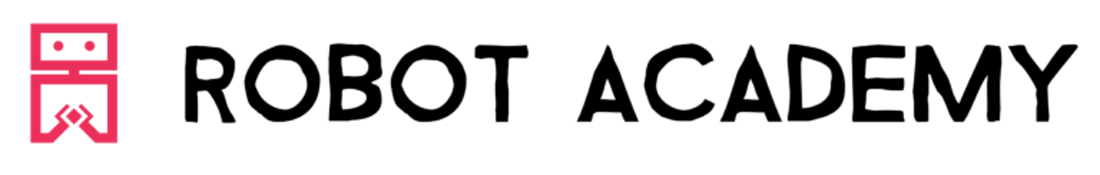Weather Alert Bot
Chapter 1: Introduction and Overview
Welcome to the course on "Building a Weather Alert Bot with Google Sheets and Apps Script." In this chapter, we will outline the course's objectives, introduce the use-case for our bot, and discuss the prerequisites to help you get started with the course.
What is a Weather Alert Bot?
In this course, we will create a Weather Alert Bot. The bot's primary function is to check the day's weather and alert users via email or SMS if there's a chance of rain. This bot helps users stay prepared and never forget their umbrella on a rainy day. We will be integrating Google Sheets, Google Apps Script, and a weather API to make this bot.
Course Objectives:
By the end of this course, you should be able to:
- Understand how Google Apps Script interacts with Google Sheets
- Use a weather API to fetch and analyze weather data
- Manage data within Google Sheets using Apps Script
- Automate sending emails through GmailApp
- Schedule tasks to run automatically using Apps Script Triggers
- (Bonus) Integrate third-party services (like Twilio) for sending SMS alerts
Prerequisites:
Before we start, you should have a basic understanding of:
- Google Sheets: We'll be using Google Sheets as our primary tool for user data storage and manipulation.
- JavaScript: Google Apps Script, the language we'll use to write our bot, is based on JavaScript.
- Basic Programming Concepts: Understanding of variables, functions, conditional statements, and loops will be very helpful.
If you're new to any of these topics, don't worry. We'll be going through each topic in detail as they come up throughout the course.
With this overview in mind, let's get ready to dive in and start learning about Google Apps Script!
Chapter 2: Understanding Google Apps Script
Welcome to Chapter 2! In this chapter, we'll be delving into the world of Google Apps Script, a powerful JavaScript-based language that allows us to automate, extend, and connect the various applications in Google Workspace, including Google Sheets. We'll start with an introduction and then proceed with setting up our Google Sheets and Apps Script environment.
What is Google Apps Script?
Google Apps Script is a cloud-based scripting language for light-weight application development in the G Suite platform. Google Apps Script is based on JavaScript 1.6, along with some portions of 1.7 and 1.8 and provides easy ways to automate tasks across Google products and third-party services.
Why Use Google Apps Script?
Apps Script provides an easy way to automate tasks across Google products and third-party services, making it a powerful tool for workflow automation, data analysis, and even creating complex applications, all within the cloud. With Apps Script, we can do things like automatically send emails, update calendar events, or even build complex web apps, all using the same underlying language and environment.
Setting Up Your Google Sheets and Apps Script Environment
Before we can start writing our bot, we need to set up our working environment. Here are the steps to do so:
Open Google Sheets: Start by creating a new Google Sheets document. This sheet will act as the database for our user data.
Access Apps Script: Click on Extensions -> Apps Script. This will open the Apps Script dashboard where we'll be writing our code.
Familiarize yourself with the Apps Script dashboard: On the dashboard, you'll see areas to write your script and also areas to manage your triggers and executions.
Create a new project: Click on "New Project" to create a new Apps Script project.
Now, you're all set to start writing Apps Script code!
Understanding Basics of JavaScript
If you're new to JavaScript or need a refresher, it's worth spending some time getting comfortable with the language. Here are some core concepts that we'll be using throughout this course:
Variables: We use the var keyword to declare variables in JavaScript.
Functions: Functions in JavaScript are defined using the function keyword.
Conditional Statements: JavaScript supports if, else if, and else for conditional programming.
Loops: JavaScript supports for, while, and do while loops.
Don't worry if you're not completely comfortable with these concepts yet. We'll cover each one in more detail as we come across them in our script.
In the next chapter, we'll start diving into our bot's first task: Fetching weather data using the UrlFetchApp service in Apps Script.